Learning Center
Basic Terms To Know
Blockchain
A blockchain is a digitally distributed ledger that enables the process of recording transactions and information across a network. Basically, it’s a decentralized or distributed database that records transactions. There are a number of different blockchains, as well as different types of blockchains.
Blockchain Network
Think of the network as a city. And your wallet is like a street address. The public address associated with your crypto wallet (e.g. 0x48D1...A2E) may exist on either the Polygon or Ethereum network, just as a house may be on 123 State Street in either Chicago or New York City.
When transferring or checking for funds, it's important to connect to the correct network just as it is important to use the correct city when sending a package or to be in the correct city when checking the mail.
Just as not every city uses the same address format, not every network uses the same crypto wallet address. Polygon is in the Ethereum family (EVM compatible) so the same wallet address can often be used on both. However, other networks may have different address formats so always check your wallet compatibility before interacting with a network or expecting to receive funds on it. Sending funds to an address on a network not compatible with your wallet would be like sending the package to 123 State Street in Pyongyang and the funds would likely be lost.
Crowdfunding
Crowdfunding on GigaStar Market refers to the regulated process—under SEC Regulation Crowdfunding (Reg CF)—that enables YouTube Creators to raise capital by offering Channel Revenue Tokens (CRTs) to investors. Through GigaStar’s SEC-registered funding portal, investors can purchase these digital asset securities, and Creators receive capital in exchange for sharing a portion of their future YouTube channel revenue. GigaStar Market provides the compliant infrastructure, required disclosures, and investor protections that govern these offerings.
Crypto Wallet
A crypto wallet is either a software application or hardware device that enables individuals to securely store and retrieve digital items, like cryptocurrency and tokens (e.g. Channel Revenue Tokens).
Examples of crypto wallets are Metamask and Trust Wallet.
There are many more crypto wallets out there, but it’s important to note that you need to have a Polygon-supported wallet to be able to receive your Channel Revenue Tokens (CRTs) that are limited by GigaStar Technologies as well as any associated future distributions attributable to the CRT.
Digital Asset Securities
Digital Asset Securities (DAS) are investment opportunities that live on the blockchain. When you invest in digital asset security, you're buying a stake in something real that is represented digitally. For example, when you purchase a Channel Revenue Token (CRT) during an Issuer's offering, that CRT represents rights to a revenue-share percentage of a YouTube Channel's future AdSense revenue. The revenue-sharing unit is a digital asset security.
Gas Fees
Gas fees are costs that are incurred when transactions are made on the network. MATIC is used to pay the Polygon network’s “gas” or network fees.
Minting
Creating a unique token on a blockchain. When an offering closes, GigaStar Technologies mints CRTs on Polygon for each investor.
Offering
An offering (sometimes referred to as a "drop" or "drop offering") is our term for a “securities offering” under Regulation Crowdfunding. Investors should also remember that Investment offerings are speculative, illiquid, and involve a high degree of risk, including the risk of loss of your entire investment.
POL (Formerly MATIC)
POL (formerly MATIC) is Polygon’s native cryptocurrency. POL can be purchased on a number of cryptocurrency exchanges such as Coinbase. You will need to have POL in your wallet to pay gas fees if you decide to transfer or exchange your USDC for a different currency (including exchanging for USD, or US Dollars).
If you don't have POL, here are a few options:
Option 1 – Buy via Centralized Exchange (CEX)
Examples: Coinbase, Binance, Kraken
Steps:
1. Create an account & verify (KYC)
2. Buy POL using fiat (USD, EUR) or crypto
3. Withdraw POL to your wallet on the Polygon network
Notes:
Great for beginners. Check network to make sure withdrawal is on Polygon (not Ethereum).
Option 2 – Buy In-Wallet
Examples: MetaMask (via MoonPay/Transak), Trust Wallet, Ledger Live
Steps:
1. Open your wallet and click “Buy”
2. Select POL (MATIC) on Polygon network
3. Pay with card or bank
Notes: KYC & fees apply; some banks may reject transactions. Seamless all-in-one experience.
Option 3 – Gasless Swap (Potentially, No POL Needed)
Examples: Robinhood Wallet (first-time small swaps), Rabby Wallet (uses meta‑transaction relayers), 1inch (Gasless Mode via integrations), Sequence Wallet (used in some dApps
Steps:
1. Choose USDC → POL swap
2. Relayer or provider covers gas
Notes: Usually limited to the first swap or small amounts. Best bootstrap option.
Option 4 – Swap (Requires Existing POL)
Examples: QuickSwap, Uniswap (Polygon), 1inch (standard), MetaMask Swap
Steps:
1. Connect your wallet
2. Select "USDC → POL"
3. Approve and pay gas using existing POL
Notes: Not usable if POL balance is zero
----
GigaStar does not endorse or recommend any of the providers listed above. We encourage you to research the option that is best for you.
Polygon
Polygon is a blockchain network that GigaStar Technologies leverages for minting and establishing ownership of Channel Revenue Tokens (CRTs) and for distributing monthly revenue earnings in the USDC cryptocurrency.
Real World Asset (RWA)
A Real World Asset (RWA) is a tangible or financial asset—such as real estate, gold, bonds, or art—whose value is brought onto the blockchain through tokenization. Tokenization creates digital tokens representing fractional or full ownership, improving liquidity, accessibility, and enabling DeFi use cases. Unlike purely crypto-native assets, RWAs derive value from an underlying real-world asset, bridging traditional finance with decentralized finance. RWA tokenization simply involves creating digital tokens (e.g., ERC-20 or ERC-721) that represent shares of that asset on a blockchain.
Semi-Fungible Tokens (SFTs)
Semi-Fungible Tokens are a type of digital item for which ownership is logged and managed on the blockchain. For example: "fungible" means "interchangeable". $1 bills are fungible with each other, $5 bills are fungible with each other, $1 and $5 bills are semi-fungible as they often have equivalent value but sometimes 5 $1 bills are better than a single $5 - like getting on a bus that does not give change or tipping a taxi driver.
Test The Waters (TTW)
“Test the Waters” refers to a preliminary step allowed under certain SEC regulations where a company or Creator can publicly gauge investor interest before launching a formal crowdfunding offering. It lets the issuer share basic information and collect non-binding indications of interest to determine whether sufficient demand exists to justify moving forward. No money can be accepted during this phase, and all communications must follow SEC rules.
USDC
USDC stands for USD Coin, which is a cryptocurrency that is intended to be pegged and track the U.S. dollar assets. The value of one USDC coin is tied 1:1 to the value of one U.S. dollar, which makes USDC fall into the category of cryptocurrency called a “stablecoin”.
Note that there is no guarantee that a cryptocurrency will maintain its peg to a fiat currency. Accordingly, there are risks, including the risk of loss.
Wallet Address
Your wallet address is also known as your “public key”. Your wallet address is unique, and you can think of it like your P.O. Box number, but on the blockchain; it is the address that we use to know where to send your revenues or CRTs.
Once CRTs are assigned to a wallet address, the user now has the ability to view them in the wallet, and can also exchange the USDC received from distributions for a different cryptocurrency, or exchange USDC for USD (US Dollars).
Web3
Web3 (also known as Web 3.0) is an idea for a new iteration of the World Wide Web which incorporates concepts such as decentralization, blockchain technologies, and token-based economics.
Crypto Wallets
Here’s a list of useful Web3-related terms to know, which can help you understand how we use Web3 technology to enable Channel Revenue Tokens (CRTs) and the distribution of CRT-related revenue earnings.
Do I need to be a crypto or blockchain expert to invest in an offering?
Our goal at GigaStar is to make investing more accessible to everyone, regardless of whether you’ve invested before or not, and regardless of whether you have any prior knowledge of blockchain or crypto-related topics.
When you invest in a GigaStar Market offering, you get a Channel Revenue Token, or CRT, which represents your rights to potential future YouTube AdSense revenue from the channel you invested in.
You should understand the risks and features of cryptocurrencies before investing. Some risks include changes in the law and regulations, crypto is not backed by the government, wallets are not insured by the FDIC like a bank account, and transactions are on the internet and are subject to cybersecurity-related risks.
What is a Channel Revenue Token (CRT)?
Channel Revenue Tokens, or CRTs, are a digital representation of a percentage of rights to revenue share securities.
This means that each CRT represents rights to a specific percentage of a YouTube channel’s potential future AdSense revenue (details of the specific percentage are shared in the details page of the offering you are considering investing in).
Depending upon the offering, your CRT also unlocks perks (like accessing a private Discord channel for investors in a specific offering, Creator events, and others). It’s like having a hall pass to exclusive, investor-only benefits!
What is the difference between a digital wallet and a crypto wallet?
The main difference between a digital wallet and a crypto wallet lies in the types of assets they manage.
- A digital wallet is primarily focused on storing and managing traditional forms of digital payment, such as credit and debit card information, loyalty cards, and sometimes even cryptocurrencies. (Examples are GooglePay, ApplePay, Venmo, Paypal, etc.)
It acts as a convenient tool for contactless payments and transactions within the traditional financial system. - A crypto wallet specifically deals with cryptocurrencies and digital assets. It securely stores and manages cryptographic keys that allow users to send, receive, and store cryptocurrencies like Bitcoin, Ethereum, and other digital tokens.
Crypto wallets enable users to have control and ownership over their digital assets, functioning within decentralized blockchain networks rather than relying on traditional financial intermediaries.
Why do I need to connect a crypto wallet in my GigaStar Portfolio?
Any earnings revenue you receive attributable to your Channel Revenue Token are distributed in USDC. You need to have a crypto wallet to deposit this cryptocurrency into and transfer it into your possession.
What happens if I don’t connect a crypto wallet in my GigaStar Portfolio?
Until you connect your own crypto wallet to your Gigastar Portfolio, your assets will be kept in a holding wallet.
Once you connect a wallet in your GigaStar Portfolio, we transfer your assets to your wallet, where you have control over your earnings revenue and can do whatever you like with it (spend it, exchange it for a different cryptocurrency, or exchange it for USD).
If you do not connect a crypto wallet, any revenue earnings will still be maintained for you in GigaStar’s holding wallet until you are ready to connect a crypto wallet.
Are crypto wallets safe?
The safety of a crypto wallet depends on several factors. Cryptocurrency wallets may employ various security measures, such as encryption, password protection, and private key management, to keep your assets safe.
Just as with choosing any financial-related service or provider, you will want to make sure to choose a reliable crypto wallet provider, and always follow best security practices like using strong passwords, enabling two-factor authentication, and keeping your private keys offline and securely backed up.
When I connect my crypto wallet, does GigaStar have access to my personal wallet information?
No. By connecting your wallet you are giving us an “address” and location on the blockchain to distribute your assets. We do not have visibility into the contents of your wallet.
How do I connect a crypto wallet in my GigaStar Portfolio?
Follow the steps below to connect a crypto wallet in your Portfolio (your wallet is where we will deposit any future revenue):
1. Log In to your Portfolio: Use your GigaStar Market Username/Password to log in to GigaStar Portfolio. (Your Username and Password are the same on GigaStar Market and GigaStar Portfolio!)- 2. Connect a Wallet: Click on the notification bell and/or your name in the top right corner of your Portfolio, and follow the prompts to connect or create a crypto wallet (like MetaMask, Coinbase, etc.)
No worries if you don’t have a crypto wallet already - you can easily create one in just a few clicks in your GigaStar Portfolio.
Why don’t I see CRTs in my crypto wallet after I’ve connected it?
You may not immediately see your CRTs after connecting a supported wallet in your GigaStar Portfolio. GigaStar pushes CRTs into crypto wallets roughly once per day, so please allow 24-48 hours for your CRTs to show up in your wallet after connecting it. Your CRTs will show up in your wallet under “NFTs”.
If you are connecting an unsupported crypto wallet, you may have to import the CRT manually.
To import a token, there are 2 pieces of information you will need:
- The contract address of the CRT
- The Token ID
These can both be found in your GigaStar Portfolio by clicking on your CRT in the “My CRTs” section, as shown below. (The Token ID is the CRT number):
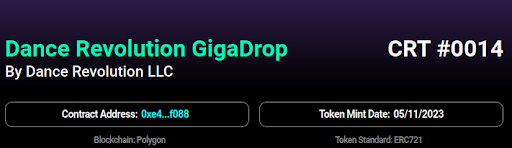
Why do I need a crypto wallet to access a private Discord channel of a Creator / YouTube Channel I’ve invested in?
Depending upon the offering, a CRT is a fan’s “ticket” to accessing perks, such as a Creator’s private Discord channel. Once your crypto wallet is connected in the GigaStar Portfolio to receive CRTs, that same wallet should then be connected to GigaStar’s Discord server (which is where the Creator’s private channel lives).
The wallet connection will allow Discord bots to verify that you are a CRT holder and automatically provide you access to the Creator’s private Discord channel. For additional information see this step-by-step guide
How do I cash out USDC? Can I convert USDC to USD?
To convert USDC (USD Coin) to U.S. dollar (USD) from the Polygon mainnet, you'll need to follow these general steps:
- Select an Exchange: Choose a reputable cryptocurrency exchange that supports the Polygon network. Examples of exchanges that support Polygon (formerly known as Matic) include Huobi and Kraken.
- Create an Account: Sign up for an account on the chosen exchange if you don't have one already. Complete the necessary verification processes, including identity verification, if required.
- Send/Receive USDC: Once your account is set up, navigate to the Send/Receive section of the exchange and select USDC as the cryptocurrency you want to deposit. Make sure you choose the USDC token that is specifically on the Polygon network (also known as Matic USDC or USDC-M).
- Choose Trading Pair: After depositing USDC onto the exchange, you'll need to select the trading pair that allows you to convert USDC to USD. Look for the USDC/USD or USDC/USDT trading pair, as they represent the conversion of USDC to the US dollar.
- Place a Sell Order: Place a sell order for your desired amount of USDC. Specify the price or choose a market order (selling at the current market price) depending on your preferences. Verify the details of the transaction before confirming the order.
- Withdraw USD: Once your USDC has been sold, you'll have USD or USDT (Tether) in your exchange account. Follow the instructions provided by the exchange for initiating the withdrawal process.
- Complete the Withdrawal: Depending on the exchange, the withdrawal process may involve providing additional information or verifying your bank account details. Once the withdrawal is confirmed, the USD will be transferred to your bank account or the specified withdrawal method.
It's important to note that the specific steps and interfaces may vary slightly depending on the exchange you choose. Always ensure you are using a trusted exchange, follow their instructions carefully, and consider any fees or charges associated with the conversion and withdrawal process.
Additionally, keep in mind that cryptocurrency prices can be volatile, and exchange rates may fluctuate. Therefore, the USD value you receive from converting USDC may vary based on market conditions and the specific exchange rates at the time of conversion.While USDC and USD have a stable exchange rate (1:1), a fee is often paid to the broker/exchange either via the exchange rate and/or separately. This is similar to a currency exchange at an airport where the exchange rate for $ to € may be less favorable than what your bank would offer you but in the case of $ and € the exchange rate is not 1:1 so in some ways USDC to USD is easier to understand the fees.
What does it mean when a crypto wallet is on a specific blockchain network?
When a crypto wallet is on a specific blockchain network, it means that the wallet is designed to work with the protocols, cryptocurrencies, and features specific to that network, enabling users to manage their assets within that blockchain ecosystem securely.
What blockchain network should my crypto wallet be on? Why?
You should associate your crypto wallet with the Polygon mainnet. "Polygon Mainnet" is sometimes simply called "Polygon". Years ago it was also called the "Matic Network".
How do I get POL in my wallet to pay gas fees?
If you don't have POL, here are a few options:
Option 1 – Buy via Centralized Exchange (CEX)
Examples: Coinbase, Binance, Kraken
Steps:
1. Create an account & verify (KYC)
2. Buy POL using fiat (USD, EUR) or crypto
3. Withdraw POL to your wallet on the Polygon network
Notes:
Great for beginners. Check network to make sure withdrawal is on Polygon (not Ethereum).
Option 2 – Buy In-Wallet
Examples: MetaMask (via MoonPay/Transak), Trust Wallet, Ledger Live
Steps:
1. Open your wallet and click “Buy”
2. Select POL (MATIC) on Polygon network
3. Pay with card or bank
Notes: KYC & fees apply; some banks may reject transactions. Seamless all-in-one experience.
Option 3 – Gasless Swap (Potentially, No POL Needed)
Examples: Robinhood Wallet (first-time small swaps), Rabby Wallet (uses meta‑transaction relayers), 1inch (Gasless Mode via integrations), Sequence Wallet (used in some dApps
Steps:
1. Choose USDC → POL swap
2. Relayer or provider covers gas
Notes: Usually limited to the first swap or small amounts. Best bootstrap option.
Option 4 – Swap (Requires Existing POL)
Examples: QuickSwap, Uniswap (Polygon), 1inch (standard), MetaMask Swap
Steps:
1. Connect your wallet
2. Select "USDC → POL"
3. Approve and pay gas using existing POL
Notes: Not usable if POL balance is zero
----
GigaStar does not endorse or recommend any of the providers listed above. We encourage you to research the option that is best for you.
Understanding your Portfolio’s Performance
What is the purpose of the By the Numbers section of my GigaStar Portfolio?
The By the Numbers section of your GigaStar Portfolio is intended to give you a snapshot view of your GigaStar investment portfolio’s performance to date.
Invested Offerings
This is equal to the number of offerings (drops) you have invested in to date through GigaStar Market. Note that this number does not include offerings you have invested in that have not reached their Close Date. Once an offering has reached its Close Date and your CRT purchase(s) are finalized and confirmed, this number is updated to include that offering.
Total CRTs
This is equal to the number of CRTs you have invested in, for offerings that have reached their Close Date and for which your CRT purchase(s) have been finalized and confirmed.
Total Investment
This is equal to the total $ amount that you have invested to date, for offerings that have reached their Close Date and for which your CRT purchase(s) have been finalized and confirmed.
Last Month's Earnings
This is equal to the total earnings you earned and received from your investments in the previous calendar month.
Note that earnings are typically distributed at the end of each month.
Annualized ROI
Annualized ROI is a projected return on investment amount. It represents your portfolio’s expected annual return on investment based on your most recent month’s earnings.
Annualized ROI is calculated by multiplying your Previous month’s earnings by 12 (the number of months in a year), then dividing by Total Investment to date, as follows.
Annualized ROI % = ((Previous month’s earnings * 12) ÷ Total Investment) * 100
Note that for ROI calculations, the Total Investment amount includes only investments that have started earning revenue.
Total Earnings
This is the total $$ amount that you have earned to date from your investments.
Accumulated ROI
Accumulated ROI represents your actual return on investment to date. It is calculated by dividing your Total Earnings by Total Investment, as follows.
Accumulated ROI = (Total Earnings ÷ Total Investment) * 100%
Note that for ROI calculations, the Total Investment amount includes only investments that have started earning revenue.
Never Miss Out!
Get email alerts whenever new Creator offerings become available.
Never Miss Out!
Get email alerts whenever new Creator offerings become available.
By clicking submit you are opting in to receiving Drop Alerts and other GigaStar marketing updates.
